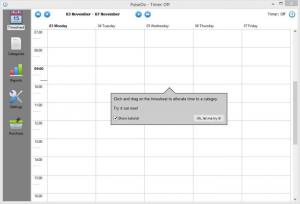PulseDo
0.9.2
Size: 9.02 MB
Downloads: 3066
Platform: Windows (All Versions)
PulseDo carries the tagline “painless time tracking.” That’s because PulseDo can be used to efficiently and effortlessly keep track of your time. If you’re a developer, a designer, or a freelancer, you’re very well advised to give PulseDo a try. You’ll see that PulseDo is true to its tagline – painless time tracking – and helps you conveniently track your time.
At the time of writing this, PulseDo is a Beta product that is only available for Microsoft’s Windows operating system. PulseDo’s developer explained that Mac OS X and Linux versions are planned. If you want to find out when PulseDo for Mac OS X and PulseDo for Linux become available to the public, visit the Download section on PulseDo.com and subscribe to the newsletter.
Getting PulseDo up and running on a Windows PC is an incredibly simple matter; download an installer, run it, click through the steps presented by a setup wizard. When you’re done with the installation process and you launch PulseDo for the first time, you will be greeted by a tutorial. This tutorial will present the interface and will show you what sort of functionality you can access from the interface.
Speaking about functionality, here’s a quick look at PulseDo’s main features and functions: color-coded visual timesheets so you can easily see what you’ve accomplished; create and manage a list of timer categories; fuzzy search function to easily find the timer category you want; easily start the timer; access a multitude of reports; have PulseDo automatically run on Windows startup; view and change keyboard shortcuts; unobtrusive reminders; PulseDo saves your data locally, meaning it does not need an internet connection to store data on a server; multiple options for exporting data; and more.
You have 2 weeks at your disposal to use PulseDo for free and evaluate all the functionality it has to offer. When the trial expires, you will have to purchase a license to keep using PulseDo.
Track time efficiently and effortlessly with the user friendly PulseDo software.
Pros
There is nothing complicated about installing PulseDo on a Windows PC; the developer explained that Mac OS X and Linux versions are planned. PulseDo has a user friendly interface; a tutorial will help you understand how to use this interface to access PulseDo’s time tracking features.
Cons
Trial limitations: 14-day trial. PulseDo is a Beta product at the time of writing this.
PulseDo
0.9.2
Download
PulseDo Awards

PulseDo Editor’s Review Rating
PulseDo has been reviewed by George Norman on 11 Nov 2014. Based on the user interface, features and complexity, Findmysoft has rated PulseDo 5 out of 5 stars, naming it Essential